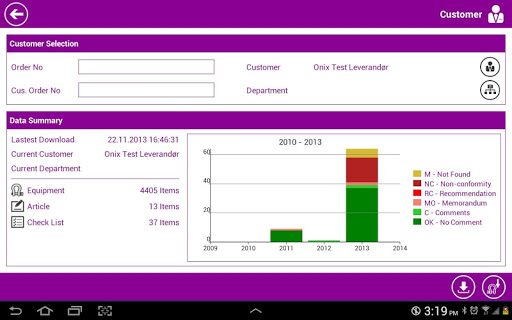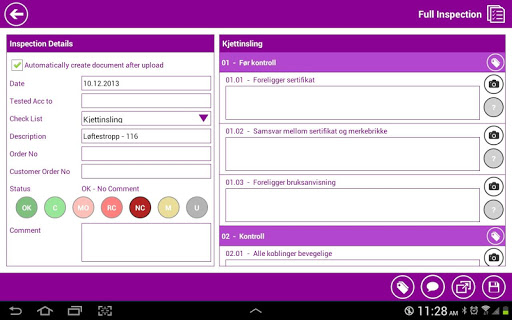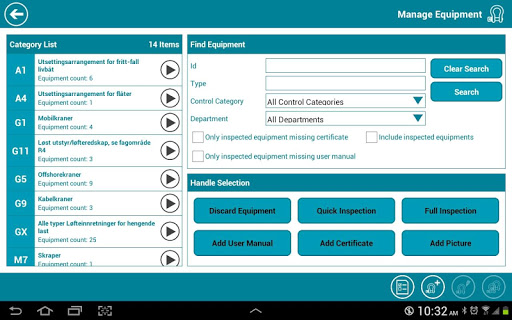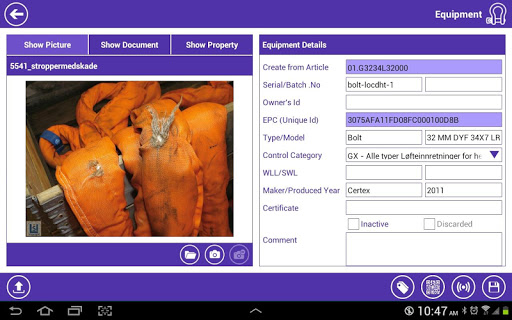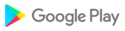Fix slowness issue for 4G
Fix QR Code scanning issue
Fix issue when download upload equipment
Fix storage issue on Android 11
Support Spanish
Support Spanish
The release includes the following changes:
- New equipment active status selection in Equipment Details: Besides Active, Inactive and Discarded, equipment will have a new state called Missing
- New job interval selection in Job Details
- Redefine Equipment status: Equipment status now indicates the worst status from the To do issues on the equipment
- Remove two job types:
- Service
- 4-year Periodic Control
The release includes the following changes:
- New equipment active status selection in Equipment Details: Besides Active, Inactive and Discarded, equipment will have a new state called Missing
- New job interval selection in Job Details
- Redefine Equipment status: Equipment status now indicates the worst status from the To do issues on the equipment
- Remove two job types:
- Service
- 4-year Periodic Control
The release includes the following changes:
- New equipment active status selection in Equipment Details: Besides Active, Inactive and Discarded, equipment will have a new state called Missing
- New job interval selection in Job Details
- Redefine Equipment status: Equipment status now indicates the worst status from the To do issues on the equipment
- Remove two job types:
- Service
- 4-year Periodic Control
The release includes the following changes:
- Onix ID: Give instant access to user manuals and other important documents while on the go.
- Job Report: Generate, archive and distribute the signed report with your findings and repair responsibilities.
The release includes the following changes:
- Onix ID: Give instant access to user manuals and other important documents while on the go.
- Job Report: Generate, archive and distribute the signed report with your findings and repair responsibilities.
Generate many different forms and certificates from Onix Inspection
• Enhancement on Settings - EPC Manager
o Add description text for each field
o Add warning message when downloading equipment
• Enhancement on Equipment - RFID handling
o Avoid overwriting the EPC code in the database ‘by accident’
o Change text in “Change EPC” function
o Change behavior on buttons in “Change EPC” screen
• Fixing bugs:
o Fix bug on Review Inspection (slow, crash app)
o Fix bug that cannot login Onix Inspection in new devices
• Enhancement on Settings - EPC Manager
o Add description text for each field
o Add warning message when downloading equipment
• Enhancement on Equipment - RFID handling
o Avoid overwriting the EPC code in the database ‘by accident’
o Change text in “Change EPC” function
o Change behavior on buttons in “Change EPC” screen
• Fixing bugs:
o Fix bug on Review Inspection (slow, crash app)
o Fix bug that cannot login Onix Inspection in new devices
Support Vanch VH-81
Add Scan QR and RFID in Manage Equipment
Improve using of Checklist in Full Inspection that we can quickly set checkpoint to OK from “Not specified”
Change behavior for (?) button that we can access Help Center when online
Status colors used in Onix Inspection is different compared with Onix Work, Onix Worker And Onix Tool Store
And other minor improvement/bugs fixed.
Notify user when captured picture is broken
The list will now display both Owners Equipment ID and Serial-/Batchno.Available Control Categories is now limited to those activated for logged on company.Option for «Periodic 4-year Control» is now included.Both QR-code and RFID-chip scanning is now supported.